Backup Camera System Installation Guide
Trigger wire based systems
The easiest way to understand how a standard backup camera system is installed is by understanding the components. Most back up cameras and systems have similar components. This particular guide is designated for backup camera systems with trigger wires. A backup camera system can be broken down into five basic components (See picture above).
The Monitor, (A1): Some monitors like the one shown above will only have a single cable coming out of the monitor but don’t be alarmed as this single lead cable usually connects to a power harness that possesses all of the video inputs and power connections
The Power Harness, (A2): The monitor will come with a power harness that will attach to the single cable coming out of the monitor. This particular monitor has several connections:
- 2 – Yellow RCA video inputs
- 1 – Left and right audio input (white and red RCA)
- 1 – Red bare wire or positive power lead will which connects to 12 volts power
- 1 – Black bare wire that is the ground connection
- 1 – Trigger wire (usually green or blue)
When 12 volts is applied to this wire the monitor automatically turns on and selects the back up camera input. This connection is made to the positive side of the reverse light.
The Camera, (A3): The camera is very similar to the monitor in that it will have a yellow RCA video plug and a single cable with a DC power plug input for power.
The Power Harness, (A4): The camera should include a male DC power connector to bare power leads. This DC power connector will have a Red 12 volt power lead and black ground lead. In most cases the center inner female pin is 12 volts power and the outer shield is ground.
The RCA Cable, (A5): Last but not least is the single yellow RCA video cable that is included with camera. Its sole purpose is to take the video feed from the camera and display it in the monitor.
Note 1: This cable is usually 18-25 ft long and in some cases has bare red lead as part of the cable. This lead is a raw lead that can be used for a couple of purposes. Imagine this red wire is a single wire tapped the entire length of the RCA cable and can be used to send the reverse trigger signal to the front of the vehicle. The red lead can also be used in some installations to continuously power the camera if you want your system always on with the vehicle.
Note 2: It is important to remember during the installation process that yellow inputs are used exclusively for the video signal, whereas black and red inputs are used exclusively for power.
Note 3: Just because a monitor does not have a trigger wire does not mean it can only be turned on manually. Most monitors do not have a trigger wire because they posses what is known as a video sense feature and will turn on automatically as soon as they sense a video feed. We demonstrate that installation process in a separate section below
5 – Step Installation Process (Trigger wire based)
Step 1: Connect the power harness (A2) into the monitor’s designated power input.
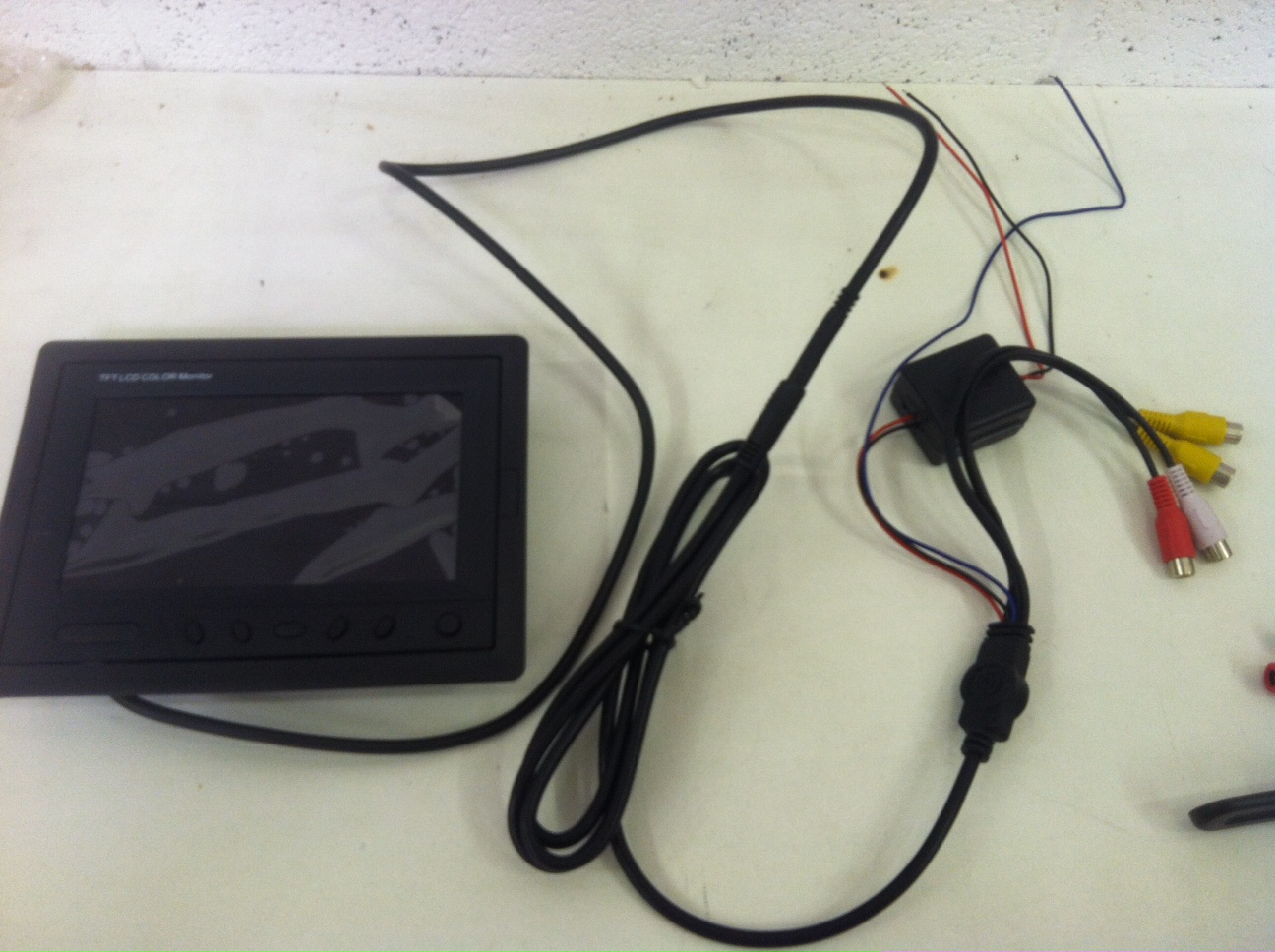
Step 2: Draw power to the monitor by connecting the red wire to 12 volt power and the black to ground. Power to the monitor is usually drawn at the fuse box. The trigger wire determines the operation of the monitor. The default installation is to connect this to the positive side of the reverse light. By doing so, the monitor will automatically turn on with the vehicle is placed in reverse. For manual operation you will leave this disconnected. This can also be connected to a source that turns on with the key and the monitor will remain on until the vehicle is shut down, perfect for commercial vehicles.
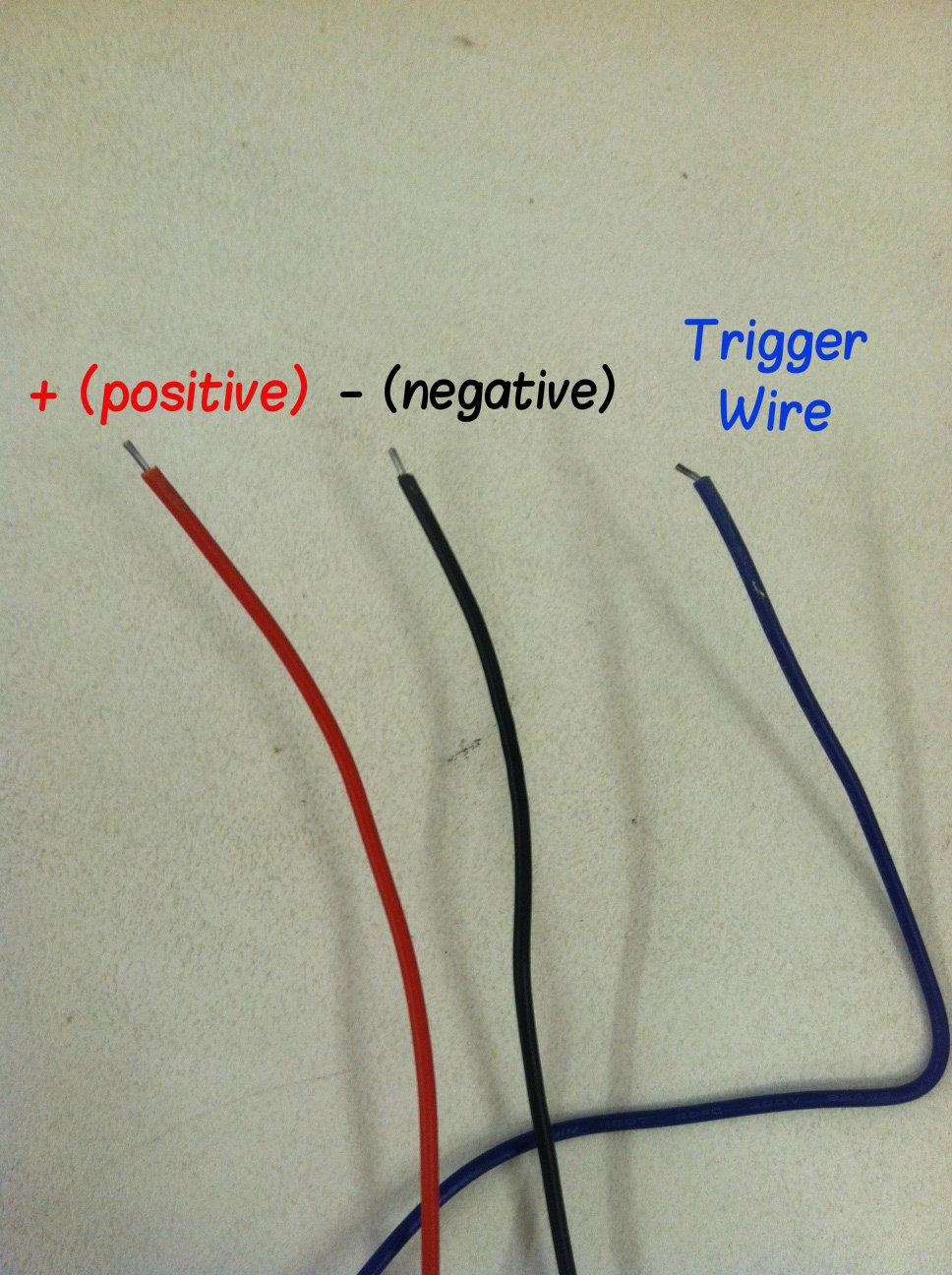
Step 3: Connect the male power harness (A4) into the camera’s female power input.

Step 4: Draw power to the camera by connecting the red wire to 12 volt power or the positive side of the reverse lights and the black to ground.

Step 5: Now that the monitor is drawing power at the fuse box and the camera is drawing power directly at the reverse tail light, all you need to do is connect the camera to the monitor using the standard yellow RCA cable (A5) ***If the yellow RCA cable has two red power wires on each end, please read Note 1 above.
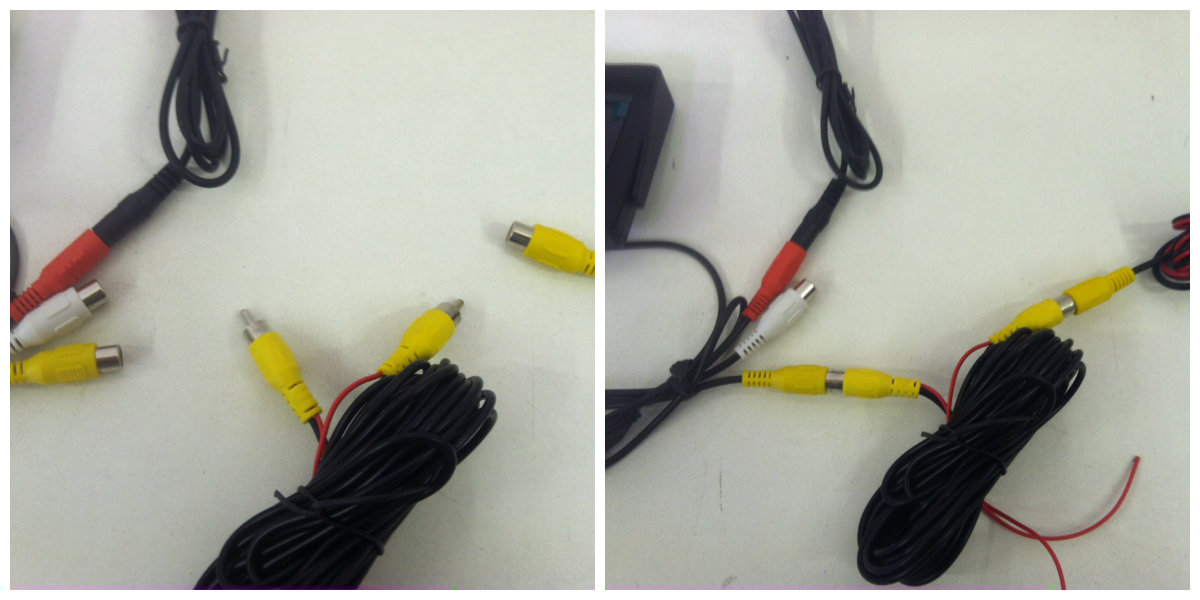 Back up camera and LCD monitor RCA connections
Back up camera and LCD monitor RCA connections
At this point you should have all the connections made and a working system is a key turn away. Makes sure to button up and tape all connections and you should be all set.
Video sense based systems
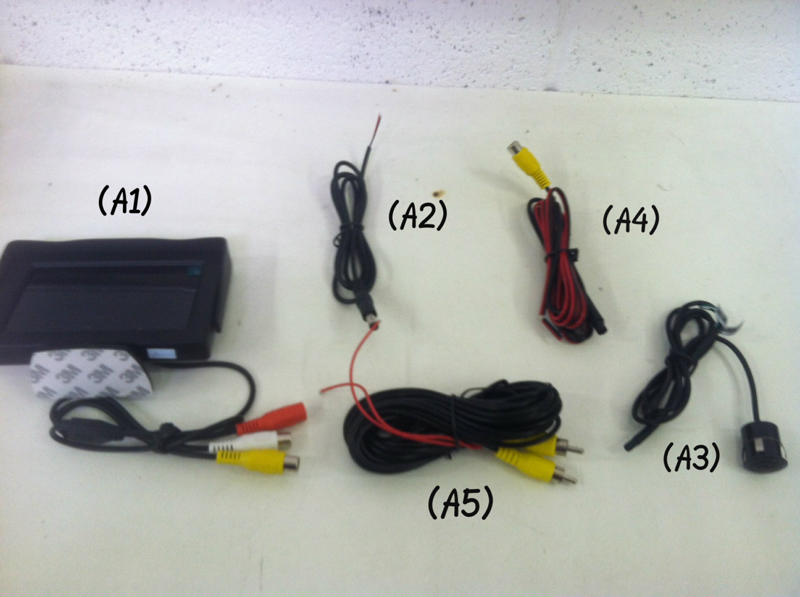
Again the easiest way to understand how to install a video sense backup camera system is by understanding the components. A backup camera system can be broken down into five basic components (See picture above).
The Monitor (A1): The monitor will come with a pigtail that will have video inputs, these are RCA cables with yellow, white and red (sometimes two yellow) jackets. In this case the yellow and white are video inputs just like what you would find in a home television, and the red is the power input connector.
Monitor Power Harness (A2): The monitor will come with a power harness that will attach to the red (sometimes black) DC power connector input on the monitor. On the opposite end of the power harness will be two wires; the red wire will always be used for positive power and the black wire will go to ground.
The Camera, (A3): The camera usually is a little different from the monitor in that it includes a two part harness (A4). This is so that you can mount the camera in a weather proof fashion and do so without drilling an excessively large hole. A two part harness is comprised of the pigtail and the camera cable. The pigtail will have a yellow video output plug and a red (sometimes black) dc power connector for power.
Camera Power Harness (A4): The camera should include a male DC power connector to bare power leads. This DC power connector will have a Red 12 volt power lead and black ground lead. In most cases the center inner female pin is 12 volts power and the outer shield is ground.
The RCA Cable (A5): Last but not least is the single yellow RCA video cable that is included with camera. Its sole purpose is to take the video feed from the camera and display it in the monitor.
**It is important to remember during the installation process that yellow and white inputs are used exclusively for the video signal, whereas black and red inputs are used exclusively for power.
Note 1: This cable is usually 18-25 ft long and in some cases has bare red lead as part of the cable. This lead is a raw lead that can be used for a couple of purposes. Imagine this red wire is a single wire tapped the entire length of the RCA cable and can be used to send the reverse trigger signal to the front of the vehicle. The red lead can also be used in some installations to continuously power the camera if you want your system always on with the vehicle.
Note 2: It is important to remember during the installation process that yellow inputs are used exclusively for the video signal, whereas black and red inputs are used exclusively for power.
5 – Step Installation Process (Video signal sense based)
Step 1: Connect the DC power harness (A2) into the monitors designated power input.
Step 2: Connect power to the monitor by attaching the red wire to 12 volt power and the black to ground. Power to the monitor is usually drawn at the fuse box
Step 3: Connect the camera power and video pigtail (A4) into the cameras connector. The pigtail provides power to the camera and the video output to the monitor.
Step 4: Connect power to the camera by attaching the red wire to 12 volt power and the black to ground. Power to the camera is usually drawn directly at the reverse tail light. With video sense systems, anytime there is power to the camera the montitor will be turn on automatically.
Step 5: Now that the monitor is drawing power at the fuse box and the camera is drawing power directly at the reverse tail light all you need to do is connect both systems using the standard yellow RCA cable (A5).
***If the yellow RCA cable has two red power wires on each end, we advise that you disregard their use as they are not needed for this type of installation.
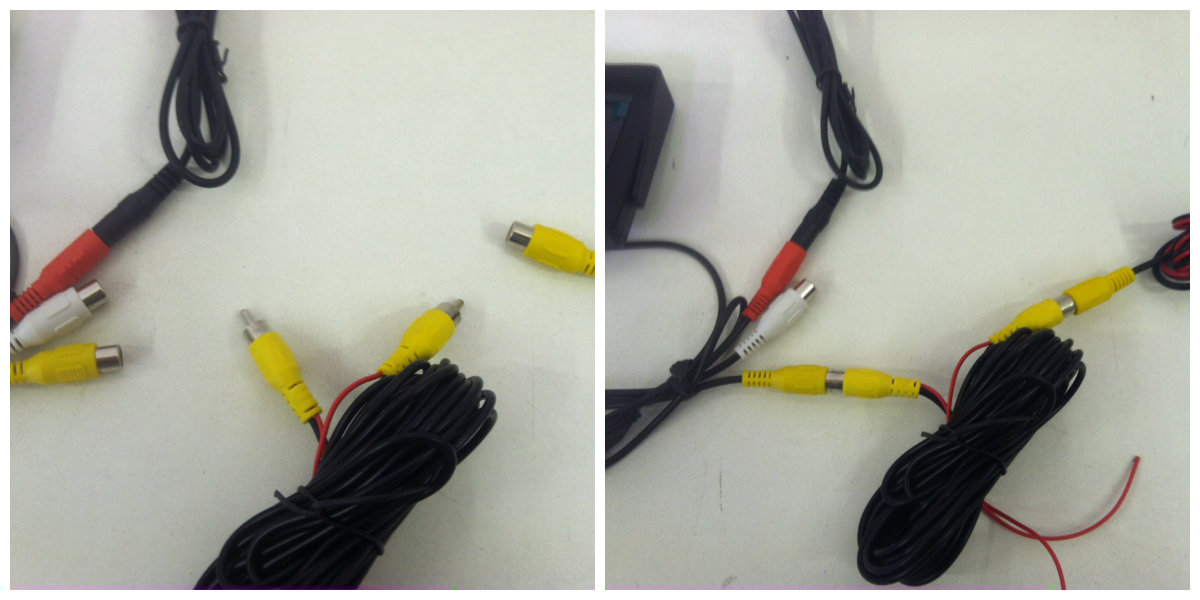
Now you should have a working unit that should turn on as soon as the vehicle is in reverse.
See our entire selection of back up cameras and systems
- Back up cameras
- Wired Back up camera systems
- Wireless Back up camera systems
- Top 10 Back up camera systems
Make sure to checkout our full video on the installation process:
https://blog.qualitymobilevideo.com/how-to-back-up-camera-installation/

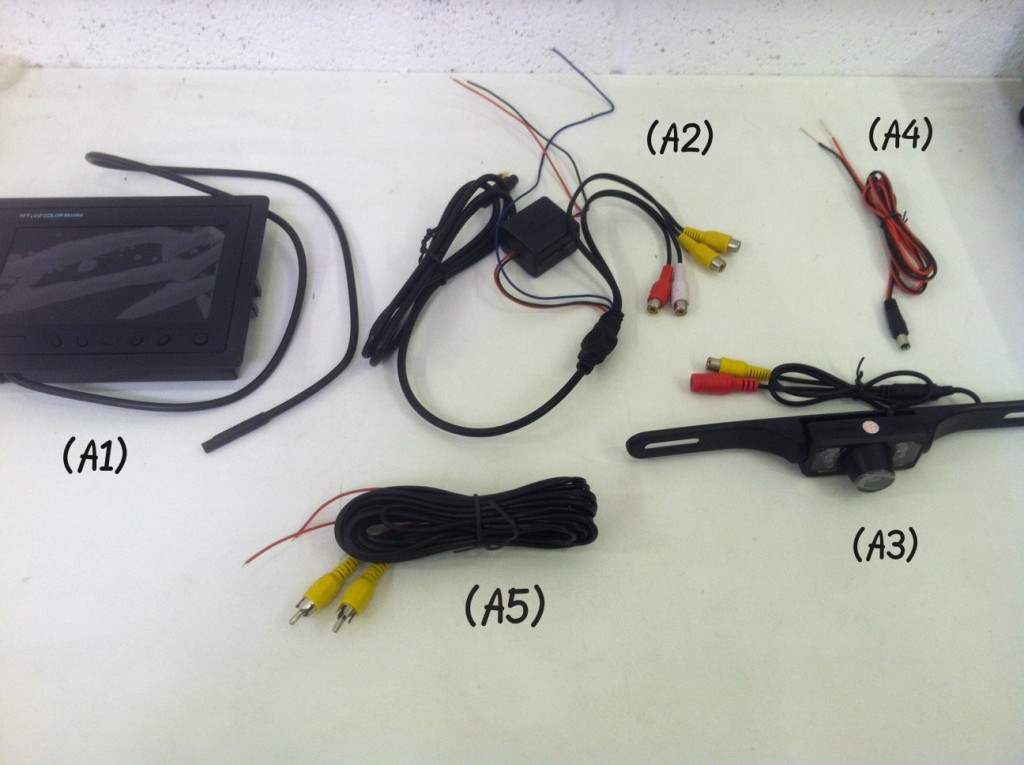




I bought an aftermarket stereo for my jetta and this site saved me!
Thanks so very much for taking the time to do this
Thank you for your help, these cameras come with no install manual. Thanks again.
Awesome I fitted the camera last week but got the power sorted today. I’ve bought a new stereo with camera feed along with my monitor and was wondering how the stereo would get the reversing signal. Seems the little red wire on the yellow Rca is perfect for the job
Do you use the 18ft cable on a wireless camera?
I am not sure what cable you are talking about, I assume it is the power lead, you will need to connect power to the camera.
If you pigtail a wire to the reverse light, will the monitor only come on when you are in reverse? Or, if you put the wire in an “add a fuse,” will the monitor always be on? Wasn’t sure if you are required to hook it up both ways, or if you can pick just one. Hope that makes sense! Thanks
You are technically correct, however you always have the power button on the front that will allow you to turn the display on. We always recommend that you connect the camera to a power source that turn on with the key and run a separate trigger signal to the monitor; this way you can turn it on at anytime by pressing the power button on the display.
Can a monitor that did not come with cigarette lighter adapter be changed to one that can use one. trying to eliminate wiring.
Yes it can, take a look at this item that we carry to do just that. http://www.qualitymobilevideo.com/cigarette-lighter-plug-with-led.html
can the red wire adapt to yello wire for video if spliced
You can substitute any wire color if you splice, make sure that you document what changes you made and make sure to connect those to the proper signals.
How is the positive and ground wired into the car? Do I just cut a red and black wire anywhere and tie them all back together with a wire crimper? This guide explains all the steps to installing the camera except for the hard part that I needed a guide for 🙁
Seth, take a look at this post, we filmed a video demonstrating the entire process. http://blog.qualitymobilevideo.com/how-to-back-up-camera-installation/
Thank you for the instructions. I recently purchased a backup system that did not provide instructions. This cleared up the confusion.
Glad to hear they helped you!
if you wire the monitor and camera to the revearse lights will it come on because i want both to come on when i put in reverse cause i realydont want it to come all the time plus im installing it in my gradma car
Yes, that is the way it will function if you connect it this way.
I have a wireless monitor/camera system. the cable has 3 trigger wires. labeled left, right & rear triggers. How are used and what do I need to do with them. There are 2 cameras with this unit.
You will only need to use the reverse trigger if you need the camera to turn on when the vehicle is placed in reverse.
Hi guys,
If you use the trigger cable to start the camera via the stereo, is the positive connection to the taillight unnecessary? I.e there’s only need for ground since the camera is feeded from the stereo?
/Fred
Most stereo receivers will have there own reverse connection. You will need to provide power to the camera by either running a power lead to the front or from the reverse light.
Hi, is it ok to cut and rejoin the yellow camera cable. I want to put the camera on my caravan and connect it to the existing Car camera input
Technically yes, but make sure that you do a high quality job so that you do not have interference or noise in your image after the connections.
Have a front camera has y rca and a female power plug no male power adapter wire.
So if I just hook the y rca video cable up will the camera turn on or do I need to slice the power cables to key switch hot with a power on button and chassie ground
You will need to provide power to the camera, more that likely one of those connectors is a DC power connector that fits this power harness: DC power connector
If I want to connect a front and rear camera to one monitor…. is there a way to have the monitor default to the front camera but switch to rear when I out it in reverse? And go back to front when not in reverse?
If you have a monitor that has two video inputs this is exactly how it would operate. One must be triggered.
Thanks, for explaining A5 the yellow RCA cable’s short red wire purposes, or uses. Thank you!
I have my camera connected to the reverse light but my monitor will not change to video automatically. For example if I am listening to the music and put the car in reverse the monitor will not turn on I have to switch it to video mode. There is no trigger wire just 1 video rca, ground and power. Any way to fix this?
There is no way to fix this, your monitor does not have a triggered input.
I have a male and female RCA cable coming out of monitor. How can I have my camera and my DVD players hook up at the same time.
That is exactly what they are there for.
Do you think permanently powering the camera has a noticeable impact on the camera’s lifespan (in comparison to only supplying power when in reverse)? Thank you for all the very helpful tutorials!!
The cameras are usually rated for greater than 50,000 hours as they have no mechanical parts, like a mechanical shutter.
I recently purchased a new pickup truck and the camera does not show the guidelines although the owners manual and vehicle website say it should. The dealer says this is programmed into the vehicles infotainment system and if it wasn’t done at the factory that they couldn’t do it. I disagree. I think this would be as simple as finding a camera that shows guidelines (I found many of these on the internet) and then removing my current camera and replacing it. There is a jumper so the tailgate can be removed from the truck so I won’t be chasing wires. The only issue would be finding a camera that fits in the same hole that the current camera fits in. Is my logic correct? Is it really that simple?
This almost always can be done at the dealership by them connecting the vehicle to a diagnostic computer and modifying an sub-selection in an option menu, we have a ton of experience with this on BMW vehicles.
The aftermarket backup camera in my car takes a mini USB cable. I managed to break the cable to the monitor while cleaning the car one day. I followed the cable under the dash and it comes from some sort of adapter or converter with RCA and a power lead in, and of course the mini USB out.
I’ve looked but don’t know where to source a replacement adapter cable. I don’t know the brand of the camera or monitor… nothing is labeled.
ideas?
Sounds like this was already modified, this camera is more than likely a 5 volt camera and that is the reason they used a USB for the power source. I would need more information to try to help you.
Is the following possible? Switch the output from the OEM backup camera from the OEM radio/NAV/backup camera display head unit to an after-market rearview mirror monitor by unplugging the video feed from the head unit and plugging it into the after-market rearview mirror monitor and supplying 12v power to the mirror monitor? I want the camera to operate whenever the ignition is on (the OEM setup only shows something on the head unit when the vehicle is in reverse). (Or will something need to be done to supply power to the OEM camera when the vehicle is not in reverse?) Thanks.
This is possible but you will need to track down the cables and cut them. Some vehicles use 5 volt cameras so you may need to step the voltage down.
What is the red wire that comes off both ends of the video Jaguar is that a positive or negative wire
This is like having a wire tapped the entire length of the RCA cable it is to allow you to easily bring the reverse signal to the monitor
HI, I’m installing a Kenwood head unit and a backup camera, and I’ve found this thread very useful. However, I’m running into a similar problem as something I saw earlier, so I thought I’d give this a try and see if anyone can help. The Kenwood head unit has a purple Reverse trigger line, but the camera has no trigger line that I can see. Can I connect the purple reverse wire to one of the red pigtails on the yellow AV line and then attach the other end to the red power supply on the camera end? Will that supply power to the camera as well as allow it to trigger the monitor? Right now I can get it all to work but I have to manually turn the monitor on and off. The camera is currently T-ed into the rear tail light power supply, and it works fine, but I’m trying to solve that monitor issue. Will using the red pigtails on the yellow AV line help?
Thank you for your help in describing the wiring process. My camera basically came with no directions and a couple generic pictures that really did not go with this setup.
If you hook up the red wire from the RCA to the reverse light, along with the power and ground from the camera, will this damage the camera? I’m diagnosing a “no image in reverse” issue right now on a coworkers vehicle. The headunit switches to the camera when put in reverse but there is no image. The red wire on the RCA was hooked up to the reverse light positive on the rear, and to the red power wire behind the headunit (Pioneer, not sure of model) and then switched to the purple reverse signal wire after. I tried a new RCA but there is still no image. Replacing the camera is easy, but running a new RCA will be more work. The install was done by their friend and never worked after the install. I’m lost, I’ve never had this issue before. It switches to the camera when in reverse but doesn’t show any image.
I have a Ford crew cab truck. The RCA cable is short. Do you recommend a Female to Female coupler and add a short section. The other option is to take the existing RCA after it was carefully installed and a long heaver gauge RCA cable. What is your take?
This is by far the best guide on the internet on how to achieve a quality DIY backup camera installation job. Thank you for the detailed instructions on the two setups, as well as the high quality step-by-step video. After reading your post and watching your video several times (taking notes!) I’m ready to attempt taking on the installation job myself and finally ordered all the parts and tools needed for the job (for a fraction of what it would have cost to pay someone else to do it). I also understand exactly how everything is supposed to work thanks to this writeup so I won’t be going in blind trying to figure out what is supposed to go where. I too was curious about constantly supplying power to the camera as one of your readers already asked, and very glad to hear from the experts that this does NOT impact the lifespan of the camera in any meaningful way (50,000 hours = 5.7 years of constant driving so I’ll take my chances on the camera crapping out). Was skeptical about the misinformation on this elsewhere and very glad that I can indeed take advantage of this setup.
OK so really silly question. I have an aftermarket radio with rear camera wire. The camera has red and black (those go to the reverse light)…the violet/white wire is the rear camera one, does that also go to the reverse signal wire? Meaning up front will be spliced with violet/white and in the back at the light will be the red and black?
I hope i make some sense!
I have a purple and white rear camera trigger wire coming out of the unit. My harness and sw control have a reverse green wire, in any gear but reverse the camera is triggered with all the wires, the speed sensor, brake, accessory, but not the reverse. If in park or drive it triggers it. I connected a wire to reverse light and it triggers it but it’s black (doesn’t say no video) perhaps I need to ground it? The cam is plugged in dc.
If you just want the monitor to turn on when you reverse do you only connect the trigger wire and the ground wire? Not the red positive wire?
My camera is not turning on when I place the car in reverse, even though I have the red wire in the camera harness connected to the positive of the rear brake light. If the camera is not getting enough voltage, how would I wire the camera to get sufficient voltage to turn on the camera when the car is in reverse? Thanks.
If I use the red wire that is part of the RCA cable and send +12V to the camera via the keyed red wire that powers the head unit then tap the reverse +12v under the dash to send a signal to the reverse sensing wire on my head unit (of course grounding the camera at the back of the vehicle) would that be the correct way to make my camera come on when the vehicle is placed in reverse or when the button on the head unit to activate the camera is pressed?
Wiring the camera this way would require you to press a button to activate the camera. You would still need to run a reverse wire to the monitor so that it will automatically turn on when placed in reverse. We do recommend powering the camera the way you have described because this will allow you to use that camera at anytime in addition to using it for reverse.
Thanks for the install notes….I installed exactly as described but now I have horizontal lines on the screen that get worse with increased engine rpms… any way to eliminate the lines?…
You have engine noise. This is caused either by the RCA cable being too close to large current cables, that is inducing noise or you have noise coming through the power or ground connections to the monitor or camera.
You have engine noise. This is caused either by the RCA cable being too close to large current cables, that is inducing noise or you have noise coming through the power or ground connections to the monitor or camera.
Good morning, I have installed an aftermarket rear view camera in my 2006 F150. It works great however when my headlights are on it does not work. Radio had violet/white wire which I hooked up to reverse light socket, this I believe is just guide lines. . I also hooded up my camera into reverse light socket red wire than grounded black wire from camera. Then plugged into yellow rca cable from radio to camera. Thanks love being able to have support.
Julie, you have an installation related error. You will need to double check your connections using a voltmeter and test the reverse lead with the headlights on and off. This wire controls the auto input function on your radio. It is likely that you have tapped the ground side of this lead and that is what is causing your error.
Hi, i purchased a backup camera and monitor (its a video sense based system)
I connect the camera to my reverse light, red for power and black for ground. Then. I connect the monitor to a cigarette lighter plug. And i connect the long RCA cable from from camera to tye monitor..when i put my gear on reverse , the picture will show but it flickers all the time..i tried to change the RCA cable but still the same? Any ideas how to fix this? Thanks
Adrian, this is likely caused by the light control module that the vehicle uses to control the rear lights. This control module outputs AC voltage and you camera is responding to that AC voltage by turning on and off. You will need to use a relay to get a perfect DC power source using the AC voltage to turn that relay on.
Hi,I have installed a reverse camera following all wireing instructions and it works fine until I turn on the lights.The reverse lights stay and the LEDs on the camera also stay on but there is no display on the monitor as this reverts back to the radio.Any help will be great.
I am installing a backup camera to my kenwood DNX573S. The RCA cable has a red wire at both ends. I would like to be able to have the camera work as designed, I.E. when vehicle is put in reverse the backup camera automatically shows in monitor… I would also like to be able to switch to camera when not in reverse. To do this should I run a separate wire from backup light to reverse sense wire in monitor and then connect red wire in RCA wire to ignition red wire and then red wire at other end of RCA wire to camera red wire and then ground? Would this allow me Robbie’s camera whenever I want and also as designed by switching camera on and show in monitor when in reverse?
Thank you very much. I was fiddling around with the idea of not connecting the reverse camera that came with my after market stereo. Now I know that I am going to connect it and how to do so. Thank you for taking the time to post this type of educational material. I feel smarter already.
Ok, this may be long. I just installed an aftermarket android head unit and an aftermarket tailgate handle camera. Ran positive and ground to the reverse light. RCA cable with red trigger wire to unit. Wiring diagram on the unit says reversing wire is orange. There are two orange wires back there, one is illumination, it is part of the CanBus harness, the other has a blue wire piggy backed labeled amp power. Seems like there is 12v to both of these. Any suggestions as to where to connect the red wire from the lights to trigger the unit? Thanks.
I wired the monitor as you listed and everything works fine during the day, but if the headlights are on the video cuts out ad the wires get really hot. I used wire connections and don’t see a short. I don’t have a volt meter to see why I get the spike in power. Thanks for your help
The camera I bought only came with a red power wire and a blue wire I’m guessing is the trigger. It didn’t come with a black wire for ground. When I touch the red to the positive side of the battery it comes on with out touching any other wire. If I only touch the blue wire in the positive side it makes my subs jump is it possible It didn’t come with a ground? Just power and trigger?? I’m afraid to place both wires on the positive side don’t wanna pop a fuse.
Excellent explanations in this blog. I recently wired my backup camera with the help of a mechanic friend. After a couple days, my battery drained. I am thinking that I should have drawn power from the ACC wire in the front. Instead, I may have been taking power from a constant hot wire, so it continued to leak power from the battery when the truck was off. Is this a possibility?
I have a backup camera that connects wirelessly to a monitor via transmitter/receiver. I don’t know why I’m having such a hard time finding an answer to this question as I feel it is pretty basic but i’ve looked everywhere. I want to connect the wires via splicing into a 12v wire that has power when the key is in the ignition but the engine is off. How do I test for one of the correct wires that I can splice into? Is there a wire harness I need to unplug from the fuse box to test?
Can you be more specific on where to draw power from for monitor/receiver? how do i go about finding the exact wire to splice? i have a light up tool as well as a mulimeter.
My monitor has a single wire with a female plug not the red white and yellow. What about that?
Where did my comments go?
Hi I’ve installed backup camera in my a3 8p 2011 pumping head unit .with engine off it works fine. When I switch engine off it goes off ????
My camera has a black wire , a yellow wire , a white wire and a bare wire ?
On the white wire white a resistance reading I get an initial reading that goes to open and that is both to the black wire and the bare wire ?
How would I wire that as it doesn’t seem to have or need a power (red) wire
Can I power the trigger and the monitor both from the backup wire. Or do they have to be from separate power sources.
I have mine all hooked up and it seems like the trigger wire pulses off the reverse light. How do I make it just come on and stay on while in reverse?
Hi. My truck has a kenwood kit 717 DVDs head unit with a kenwood hideaway unit under the seat. How do I connect a esky backup camera to it? Help?
Just received new 2 channel 7 inch monitor with wireless camera. Get No Signal on both channels. Camera wireless unit has a blue led on and can see IR leds are working, in dark. Wireless for monitor has a green trigger wire, fused red, another red, and 2 black wires. Received unit has red led on. Connected trigger to same power to test. Monitor menu and channel switch working, but No Signal.
Can’t figure it out!
Hi there, got same problem. Did you ever figure it out
Hi, I have a non navigation 09 Avalanche and added a similar monitor and wireless camera as shown in this blog works great. I just purchased a factory rear cam and trim, it has 6 wires, I want to use it instead, I have wired it up but not working, yellow and brown for video, black and red for power, not using white shield wire or grey reference wire, what am I missing here, took power and ground from back up light, works fine for aftermarket cam.
Hi there.
I have purchased a back up camera and a minitor. However, the image does not mirror, meaning on the screen I see everything the other way around. Left appears right and vice versa.
Do you know how I can fix this? The monitor is an android system.
Thanks in advance for your help!
I installed a wireless backup camera system in my truck. Positive and negative for the camera and transmitter is coming from the tailight. Power for the receiver and monitor is coming from the 12v ignition cigarette lighter. When I place the truck in reverse I get my back up view on the rear view mirror display however I am also getting glitches in the video display. Would a noise suppressor inline with the power to the monitor help eliminate this?
I have a Echomaster MM-4320DVR the monitor cable has a yellow battery, red 12v ignition (listed, but says ACC on wire), green reverse trigger and a ground wire Do you know why I have a 12v and a battery wire? I’m not sure if both are needed or just one. I was thinking since yellow and black (ground) go into a filter and fuse box, that should be my key innignition power and red would be if I installed into a cigarette lighter? Any idea?
You can connect the red and yellow together. You will need to power both of those power leads for the unit to turn on.
The red trigger wire on my system broke. That is I found it on the ground when I went to the rear of the vehicle to start working. What can I do to fix it.
my toyota vios 2017 has car stereo panasonic pc600 model.. where can i find the reverse back up wire in the stereo.. what color of the wire..
I have a after market system I intend to install for rear view on my small RV trailer. There is a push button sw on the “camera splitter” junction box. Nowhere can I find wat this dose. My guess is image flip or power. Any guess on your part? Also what is the normal range of the wireless transmitter?
2012 Chevy express van what do I hook my trigger wire to under the dash???
Is there a way to reverse the image on the screen so that using the camera in the front of the truck it displays correctly? The monitor I have has no buttons to configure this.
Hi Lorenzo, I recently installed a reverse camera and a double din head unit. I connected the red wire that comes off the rca yellow lead into the reverse +ve and other end to head unit purple reverse camera output wire.. Also connected black -ve to reverse light -ve. The other red power lead I also tapped into reverse +ve wire. Camera works fine when head unit is manually turned on and in reverse but head unit doesn’t come on automatically as soon as reverse is engaged. Any ideas ? I think I might try disconnecting one of the taps into +ve reverse light wire as the camera may not need both. yes? Thanks for your interest.
Hello, great tutorial! My backup camera RCA wire does NOT have a trigger wire, but my head unit requires it. Can I make one? If yes, how do I accomplish this? Or, do you sell just the RCA w/trigger wire? Thanks!
https://www.qualitymobilevideo.com/burca-19.html
My problem is my screen goes blank ( white) after 15 minutes if I disconnect power and reconnect it comes on for a while again. Can these not be used continuious
I bought the boss lpcwtr30. I’m trying to use the wireless transmitter set up. I currently have the positive on the reverse pos bound to chassis I get a blue light when in reverse. On the radio end I have red to power black to chassis and have a red light. The radio has a reverse (pink) trigger. But when I had the red to that I didn’t get any lights on transmitter. What did I do wrong. Also the radio only has 1rca jack for the camera
Hi, I’m installing one of these in a 2006 F150. I’d like to be able to select if the display and camera only turn on when the truck is in reverse or whenever it is on. I figure I can do this if I can find somewhere in the cabin to tap the backup light circuit and somewhere else for the running signal. Then I’d use an SPDT switch to select which of the two to send power to the display and back to the camera.
Does this make sense? Any advice on how to find the tap points?
Can someone help me? I’ve installed my reverse camera in my Audi A3 and it works fine in ignition but flickers quite a lot when the engine is on. Everything points to the fact that I need a relay. But I’m really confused on how to and where to install the relay…
Need to know how to splice an existing 4 pin wiring system (white, red, yellow, shield) of my motor home into new Rear View Camera system that has 6 wire (white, red, yellow, shield, black, green). Don’t know where to connect the green/normal image and black/ground). Thanks
You will need to test the wire to make a determination which one is positive. The remaining wires from the 4 pin cable will be video signal, audio signal and ground. The normal image wire is a loop that controls reverse/non-reverse image, you do not connect that to anything; by cutting that wire you flip the image.
I have a SVT 7019L camera, for some reason it is showing everything backwards. For instance left on right. It started out working fine but went backwards after a few weeks. Is there something I can do to correct this issue?
This is caused by the reverse/non-reverse image selection wire. There should be a small wire on the camera that controls this function, check to see that it is still intact.
I have searched many websites and read many ideas, suggestions only to know which wire is the positive (color) of the reverse lights of 2006 Passat. So far, I haven’t got any answer. Please help me. I need to tap my backup camera to it. Thanks.
It is very easy to test for this, remove the light bulb and use a voltmeter and test each of the two wires, only one will show positive voltage, that is the wire you will use.
Question; If I use the cigarette lighter adapter that can with my monitor, do I also need to use the trigger wire? My unit has both. If not then do I just tape it off or would it go somewhere on the monitor?
You can connect the trigger wire to the positive of the cigarette lighter cord, that way the display will turn on as soon as power is provided.
I have a 2008 Chrysler Aspen, it has a double dinner receiver with DVD player, no navigation, I just want to replace the backup camera with a decent aftermarket camera, can I connect the camera to the existing harness at the stock camera in the rear of the car?
You would have to cut the factory cabling and test the wires to see if you can use them and that they have the same signal.
My reversing camera works ok but when in forward the monitor does not auto turn off but just shows a blue screen.
You have not connected the reverse trigger wire to the monitor, once this is connected properly the monitor will turn on and off with the selection of the reverse gear.
Installing a back up camera on our 23 foot winibago that we are presently re doing the inside of.
?? How high off the ground should the camera be placed , minimum height, using a wire in type
You likely will want this at the top of the RV so that you can have the best view possible. You will need an RCA cable with a power lead.
The problem I am having with my camera is that I get a signal for a short time, and then the monitor gives me the “No Signal” warning. It is on a BMW. I have the camera red lead attached at the reverse lights, and the front I initially connected to the switching device (BMW-PIP – Multimedia Video Interface Module). What am I doing wrong?
Ray, BMW vehicles have a light control module that will cause problems if you are trying to power the camera. This sounds like you are using a Nav interface, you may need to troubleshoot that module.
Backup cam that came with rear view mirror monitor broke. The cable that plugged into mirror was a 2.5mm rca type jack. I bought another camera that had dual RCA jacks one for video and one for power.
I found the wire (WHT) that was the YEL video RCA but can’t find the wire that feeds the rear view monitor. There are 3 wires GRN, RED and WHT. GRN may be the REV light trigger but which wire RED or WHT do I connect the CAM to.
Is the red and black wire 22 or 24 gage wire